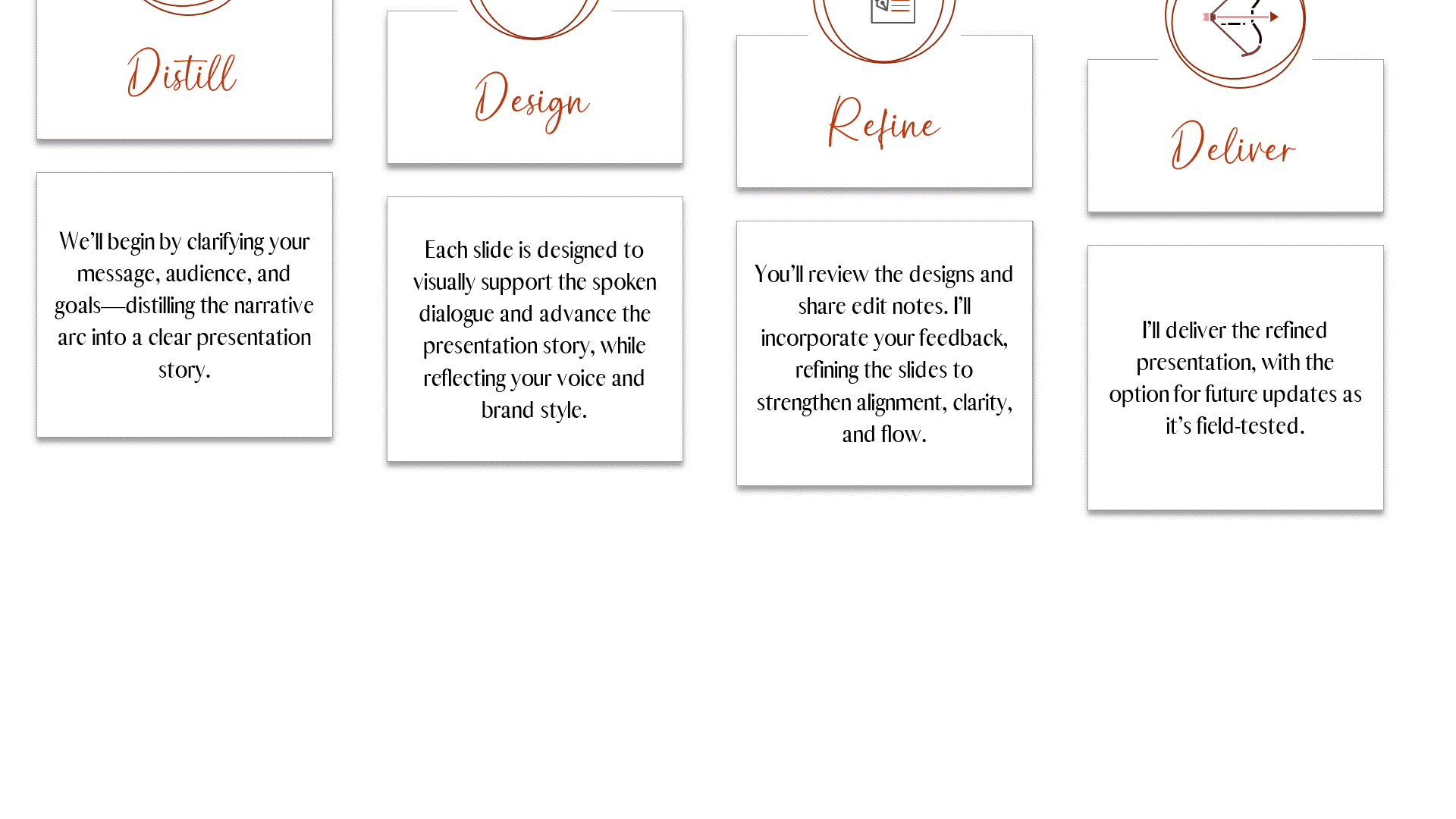Turn Your Presentations Into a Clear Competitive Advantage.
CLARITY IS PERSUASIVE.
Every presentation outcome—whether it leads to alignment, commitment, or a signed contract—depends on one thing: Whether your audience truly understands and believes in what you’re offering.
I design presentations that help make this understanding possible.
TRUSTED BY:
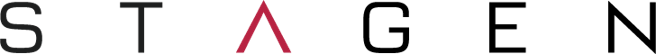





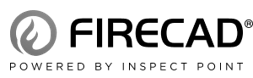
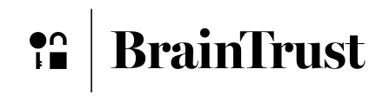




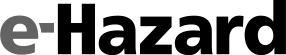


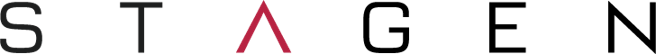





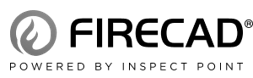
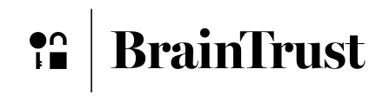




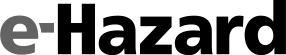


A creative partner for the moments that matter — without the stress.
You’ve tried the usual approaches…
Designers that decorate instead of collaborate, visuals that rely on all-caps and end up shouting at your audience, or old graphics that don’t align with your new presentation story.
Which create the usual results…
Visual messages that feel fragmented and graphics that fail to guide your clients toward a clear conclusion.
Professionals leading consultative, trust-based conversations know their credibility is built on clarity.
They also understand that inconsistent messaging doesn’t just waste time—it slows momentum and puts opportunities at risk.
I help you create slide designs that establish trust with unmistakable clarity.A clear presentation story demands a visual language.
One that turns your IP and frameworks into a clear, actionable narrative and builds the confidence that moves conversations forward.

Hi, I’m Christine (she|her)— PowerPoint Design Professional.
There are more effective ways to use your time than adapting old slides to a new story.
Christine A. Presentation Designs is a boutique presentation design studio that helps professionals clearly articulate what they do, how they do it, and why it matters. Much of my work centers on capabilities and positioning decks—particularly for service-based organizations operating in trust-driven environments.
My process begins with a conversation.
I work deliberately and collaboratively to understand your audience, message, and brand—shaping presentations that convey strength, credibility, and clarity. The result is work that supports confident delivery and moves conversations forward.
If you’d like to get to know me better you can learn more here.
My Process.
An intentional, collaborative approach to Presentation Design.